The only just literary critic is Christ, who admires more than does any man, the gifts He Himself has bestowed. – JRR Tolkien
SEO Tips for Getting More Traffic to Your Author Website
First of all, you may be asking, what is SEO and what does it matter to me?
I’m just putting my website up so that people can go there and see my stuff – right?
It matters a lot – just as much as grammar and punctuation matters to writing.
Here are some tips to get you started.

Related: How to Rock SEO on your Author Website
These are your basic areas to focus on for a well-rounded SEO strategy for your author website. Focus on all of these areas and you’ll have a secure foundation for all your traffic sources.
Keywords
Keywords are the essential building blocks of your SEO strategy.
To compare with writing, they would be your plot, and everyone knows you need a good strong plot to make great writing.
It works like this:
- You have your blog post. What is the plot for your post?
- Then you come up with a great headline that captures the main idea.
- You take your headline and break it down so that you capture the plot in just 2-3 words.
Those are your main keywords.
Long-tail Keywords
A long-tail keyword is a keyword phrase where instead of saying “kangaroo” as your keyword you would use “children’s Australia book about kangaroos.” Long-tail keywords are more specific and when trying to come up with them it’s best to try and think of the phrase you would type in if you were looking for your book.
Always try to be specific with your phrase, but don’t use common words, such as pronouns and articles, as these are considered ‘stop-words’ and search engines are programmed to ignore them. So instead of saying “a children’s book about kangaroos” in your keyword phrase, you would simply say “children’s kangaroo book” and leave out the unnecessary stop-words.
Post Categories
When you’ve written a few blog posts on your site, chances are you’ll be able to categorize them according to topic. This is a great time to look at the common themes and make sure you put them into relevant categories. When you title your categories use keywords that describe your site’s main content.
Back to the kangaroos book, you could have some categories like this:
- Children’s Kangaroo Crafts
- Kid’s Australian Recipes
- Australian Nature Tidbits
- Kangaroo Books
When titling your categories also try to avoid using stop-words. Instead of writing “Australian Recipes for Kids” I dropped the “for” and switched the words around so that it still makes sense. It takes practice, but, as you know, all good writing does.
Post Tags
With every post that you write you should add a few post tags so that you can further maximize your SEO. Post tags are usually 1-2 keywords that you choose to describe your post without them having to be structured for readability.
For example:
- Post title: Australian Wildlife Facts About Kangaroos
- Category: Australian Nature Tidbits
- Tags: wildlife, australia, kangaroos
With tags, the words don’t have to be capitalized or any such thing either. They show up as separate links at the bottom of your post. When a visitor clicks on the word “kangaroo” it will take them to every post that you’ve written about kangaroos.
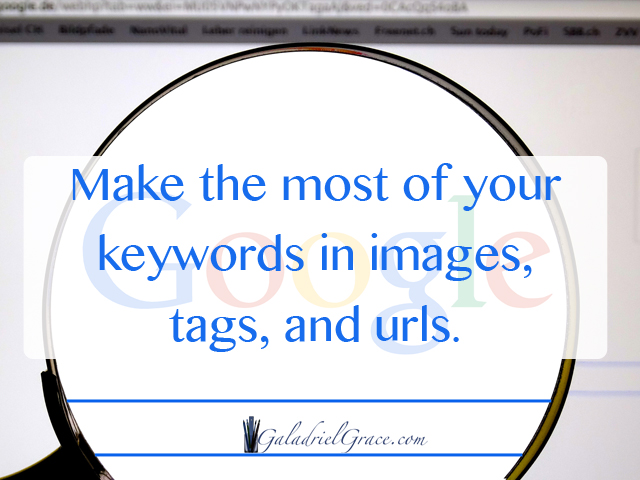
Image Descriptions
When you insert a graphic or photo on your WordPress blog post, there are several keyword opportunities that come up.
Editable options for images in WordPress:
- Title
- Caption – visible text beneath image
- Alt Text
- Description – visible on image info page
All of these can be changed to maximize your keywords within your posts. You can use your main keywords for the title and different long-tail keyword phrase for the rest. It’s best not to repeat your phrases word for word, try to mix things up a bit and think of different ways someone would search for the same thing.
You don’t have to use all four spaces, but I highly recommend using the first 3 options where possible, and Title and Alt Text at the very least.
Post URL
Make sure your post URL contains your keywords or keyword phrase. In WordPress, the first thing you have to do is make sure your Permalink settings are set to Post Name. This is under Settings —> Permalinks.
Then when you first type out your post, you’ll notice that as soon as you finish typing out your title that the URL will automatically change to the title. You can, and oftentimes should, edit this, to remove superfluous words, especially stop-words to clean up your links.
Other SEO Tips
Outbound Links
Outbound links are links that link to other websites within your content. Now, you may ask, why would you want to link to other websites when you’re trying to grow your audience on your website? The reason is ranking in search engines.
When you link to other high quality websites in your content, such as in giving examples or further reading, you’re giving your own website authority. If you link to low quality websites, then you’re telling search engines that your content is also low-quality.
So, you should, when possible, have a few high quality links within your content to show the search engines that your content is also high quality.
Using outbound links within your content increases and improves your authority and search engine ranking. It may not always make sense, but that’s how it works.
Tip: I always have my outbound links open in a new tab so that it doesn’t actually take anyone completely away from my website and they can easily come back to it for further reading.
Learn More About Outbound Links Here.
Inbound Links
So, if outbound links take people away from your site – what are inbound links? Inbound links are links to your own content, also known as “backlinks”, from other websites. Now, if you’ve got your social media profiles right, as discussed in This Post, then you already have several inbound links from around the web. This is a great start, but not enough to really increase your traffic.
To get inbound links to your website you have to start with finding where your audience is hanging out. What types of blogs do they follow and what kind of online communities are they a part of? These are the places you also have to go and hang out.
While you’re there, add your comments on some posts, with a link to your author website. Now, this goes without saying, but I’m going to say it anyway, don’t post spam.
Spam looks like this: “Great post!” or “thanks for posting this!” just as much as this does: “I’m commenting just to get a link to my website on your blog!” or “buy viagra at the lowest prices” – it’s all the same.
Your comments need to add to the conversation or topic, basically adding your two-cents. The link is clickable on your name, and that’s enough. Sometimes you’ll get people who will click on your name and go to your website, but the main point to start with is to give your website quality inbound links.
This also goes without saying, but I’ll say it anyway.
Your comments should be positive, polite, relevant, and not obnoxious, or this makes you look bad, and may even get your comment deleted, which defeats the entire purpose. People who do this are known as trolls.
This can be a serious waste of your time and energy that could be spent in more positive pursuits. If you find you’re on a blog that you find too controversial, then find a different one that is more in line with you and your audience since you wouldn’t want to have your site linked to it anyway.
I’m not saying to avoid controversy, because some can be good and bring you a lot of traffic, you just want to be sure that it’s something you’re alright with having yourself associated with, possibly forever.
You also want to be sure you post comments regularly, but not in the same post. You don’t have to reply to someone just because they replied to you, but you can such as in the case of they asked you, personally, a question. Regularly would be a couple times a week per blog.
If you find several blogs or online communities you may only want to post once a week at each one. Just try it out and see what works for you.
Blog Commenting Tips:
- Find Where Your Audience Hangs Out
- Post Relevant, Polite Comments
- Add Value to the Topic or Conversation
- Include Your Website Link
- Use Your Author Name
- Never Spam
- Comment Regularly on Different Sites
Learning and putting all of these SEO tips into practice for your website will significantly improve your site structure, search engine listings, and increase your website traffic.
If you have any questions regarding these SEO tips, please don’t hesitate to contact me – I’m more than happy to answer your questions and help you in any way I can.
Have an awesome day & the best success!

SaveSave







